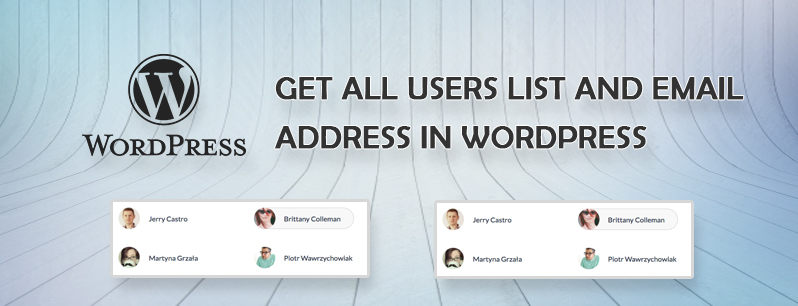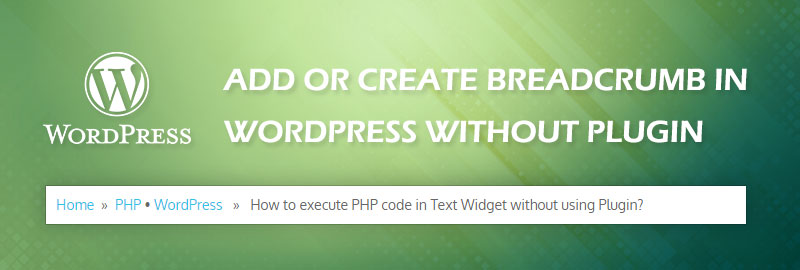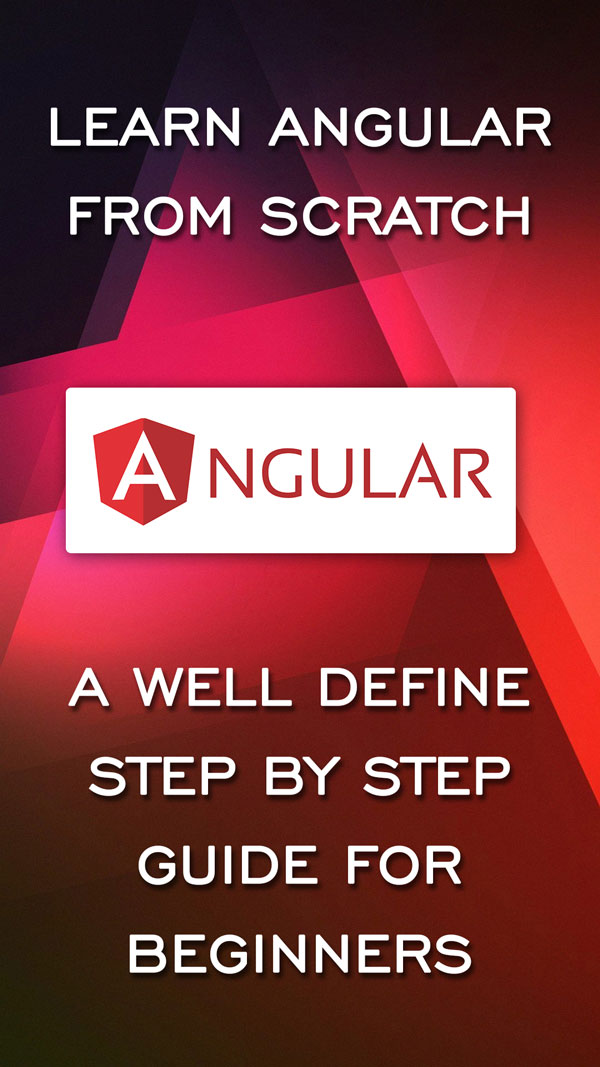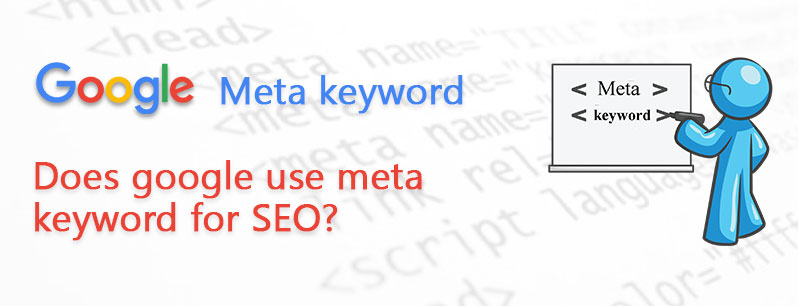Fixed – “Cannot modify header information – headers already sent”
This is the most common issue with not developer WordPress user and beginners , Some time it’s showing because of have some white space (spaces, newline) before the opening PHP tag or after the closing PHP tag in .php Files.
Here i am showing its possible solution’s, this may fix your error.
Solution 1
It’s a very common cause due to this issue is generate, Many time user or developer add some code snippets in theme function.php file. While making any changes in any .php files, do not make any white space or blank return/enter after of before and after closing of your php tag.
Remove all the empty line and blank spaces at the end of your php( after the final “?>” or “php>”) tag.
Solution 2
You can make a php.ini file in the Public_html folder and add the following line in it:
|
1 |
buffer_output = on; |
after adding this if your issue is not resolve, You can make .user.ini file in public_html folder and add the same line in it.
Solution 3
Some time this issue occurs due to conflict of one plugin with another one. In this case deactivate all plugins and activate them one by one, and simultaneously check the website, is issue resolves or not. By this you will find which plugin is not compatible. Find alternate plugin for that.
[paypal-donation]