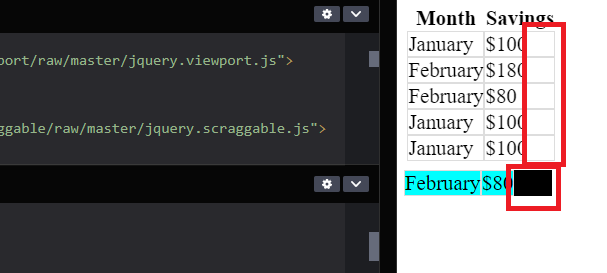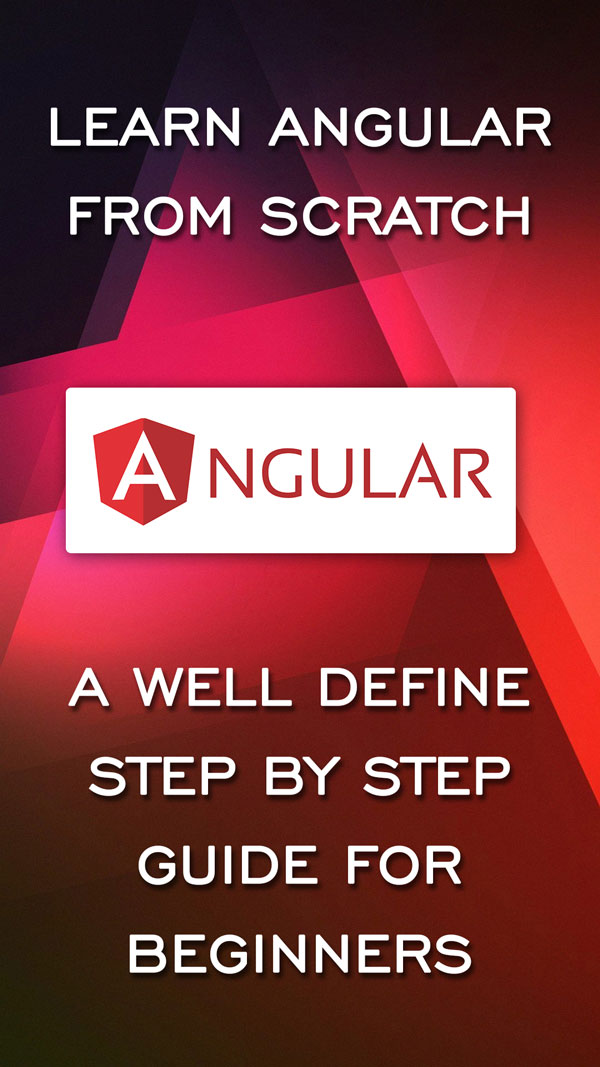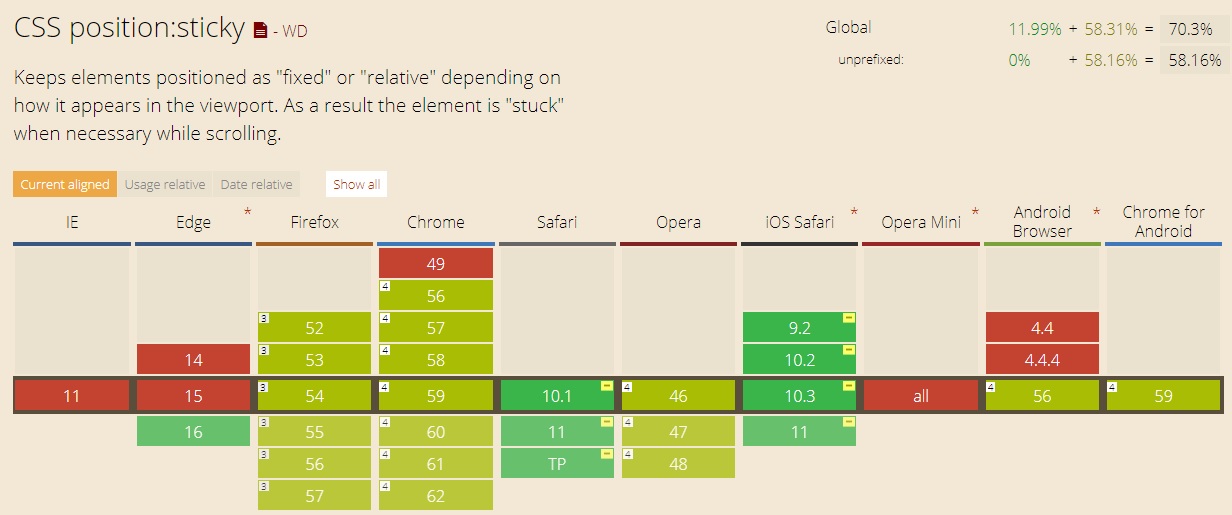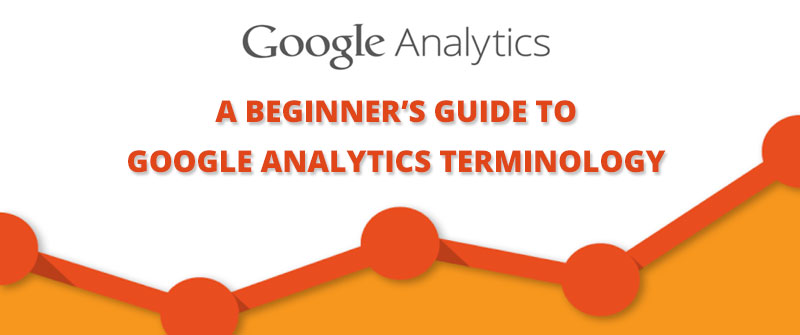
The Full Glossary of Web Analytics Terms You Should Know
I remember when i was first signup to my google analytic account for my first website, i saw many of new keyword/terminology. Some of them totally new for me i didn’t understand their meaning correctly that time. This happens every new beginner who have start website. To batter understanding about what are this google analytic terminology i am writing this article.
This post is for people just starting to use Google Analytics Account, to take you through what you see and explain some terms that you may not have heard of if you’ve not used Google Analytics before. Some things make complete sense and others look like they make sense but are actually slightly different to what you expect.
1. Bounce Rate:
This is the most confusing aspect for many people, a ‘Bounce’ is a visit to your site that exits having only looked at one page. The ‘Bounce Rate’ is the percentage of visits that only viewed one page before leaving the site.
Ideally every one want Bounce Rate to be as low as possible, as that shows that users are engaging with your site. Depending on the type of site a typical Bounce Rate could be between 30% and 50%. Sites such as blogs will often see a higher Bounce Rate as many people only come to the site to read a post they have heard about, when they enter the site on that post and exit having finished reading it they count as a Bounce.
What is the ideal bounce rate for a website?
“It is really hard to get a bounce rate under 20%, anything over 35% is cause for concern, 50% (above) is worrying”. Low/Good bounce rate indicates that visitor engagement on your site is good. High/Bad ratings is a bad situation and improvement plans should be made
2. Pageviews:
This is the number of times users view a page that has the Google Analytics tracking code inserted. This covers all page views; so if a user refreshes the page, or navigates away from the page and returns, these are all counted as additional page views.
3. Unique Pageviews:
The unique page view number counts all the times the page was viewed in an individual session as a single event. so whether a visitor viewed the page once in their visit or five times, the number of unique pageviews will be recorded as just one.
4. New and Returning Visitor or Users:
A visitor who did not have Google Analytics cookies when they hit the first page in this visit. Since users are based on the Google Analytics tracking code and browser cookies, it’s important to highlight that people who cleared their cookies, or cookie that tracks this has expired or access your website using a different device will be reported as a new user. Simply if Google Analytics tracking code and browser cookies is exist on user browser then it will count as returning user.
5. Acquisition basics
In acquisition reports, you’re mainly working with data which shows the route users took to get to your site, in Google Analytics these routes are categorized as ‘Channels’. Under the acquisition report, you’re likely to see the following terms:
Direct
‘Direct’ refers to visitors who visited the site by typing the URL directly into their browser or by clicking on a bookmark or a untagged link within an email or document.
Referral
‘Referral’ shows the traffic generated by visitors referred by links on other websites.
Organic
‘Organic’ relates to traffic in which visitors were referred to your site by an unpaid search engine listing, for example a Google.com search.
Other
For St Andrews, ‘Other’ shows traffic that has sources that don’t meet the defined criteria to be categorized into channels such as referral, organic etc. For example, the ‘other’ channel contains the traffic information for any active tagged links.
Social, email and paid search
‘Social’ refers to the number of sessions generated by visitors who accessed your site from social media. ‘Email’ represents the views which originated from a link in an email. Users who visited your site via an advert you created will be filtered into the ‘Paid Search’ channel.
6. Sessions:
A single visit to your website, consisting of one or more pageviews, along with events, transactions and other interactions. The default session timeout is 30 minutes, which means that if someone is inactive on your website for over 30 minutes, then a new session will be reported if they perform another interaction, for example, viewing another page.
[paypal-donation]