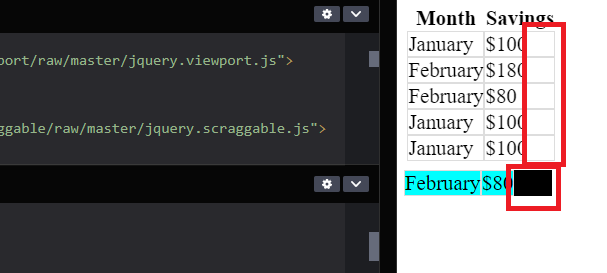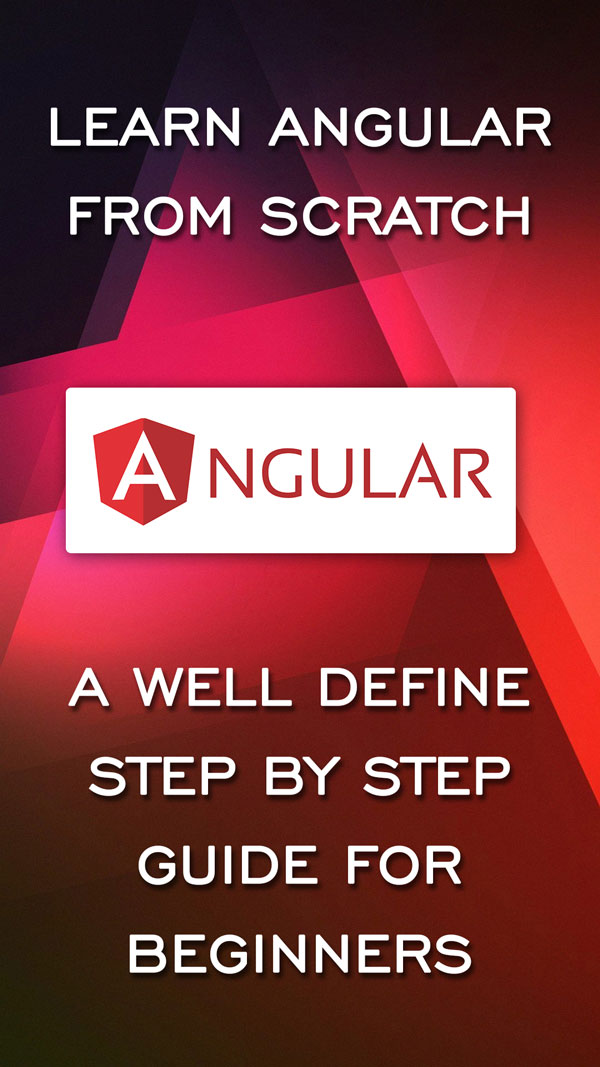What does –watch do?
The –watch command literally tells Sass to watch your project for changes. It’s what converts your Sass files into CSS and auto-compiles your Sass every time it changes.
For example, this command tells Sass to watch and compile to a specific file – it’s basically saying “watch my project and compile from style.scss to style.css”:
This tells Sass “watch the scss directory for changes, then update the style sheet inside the css directory.”
If the –watch command succeeds, you should see a notification like this in the command line output:
|
1 |
Sass is watching for changes. Press Ctrl-C to stop. |
|
1 |
sass --watch scss/style.scss:css/style.css |
|
1 |
sass --watch scss/style.scss:css/style.css |
you can manage your output of compiled file. Check here how can you change your file output in sass.
[paypal-donation]